Flying mission in True Terrain Following mode
Please follow these steps to perform a flight in the True Terrain Following mode:
- Create a route in UgCS Desktop. Select the Rangefinder as the altitude mode;
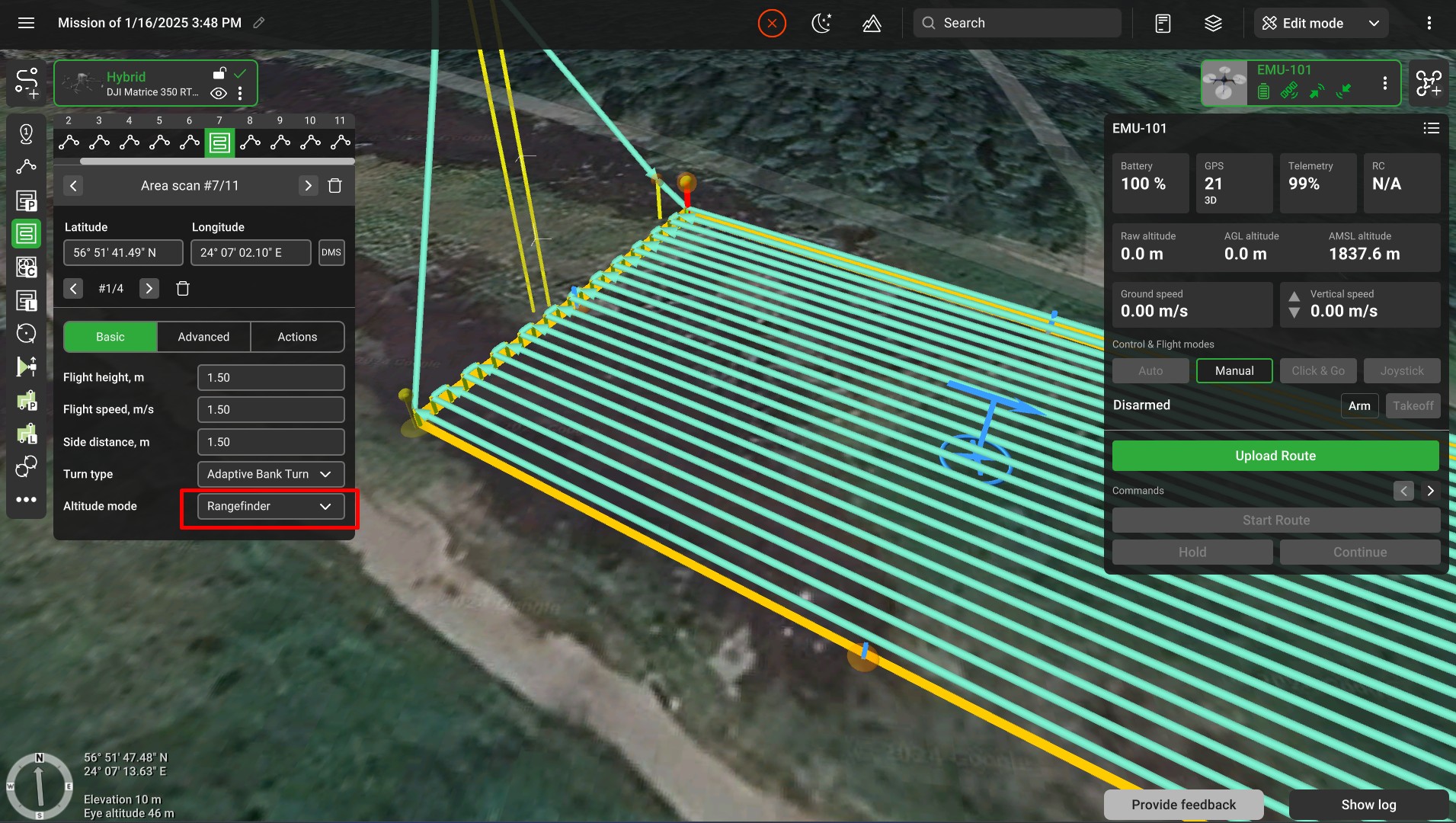
- Power on your drone and the remote controller;
- Launch the Custom Payload Monitor application on your computer and the UgCS Companion application on the remote controller;
- Wait until all applications are connected. You will be notified by two green indicators in the UgCS Companion. Please note that the SkyHub may take longer to initiate;
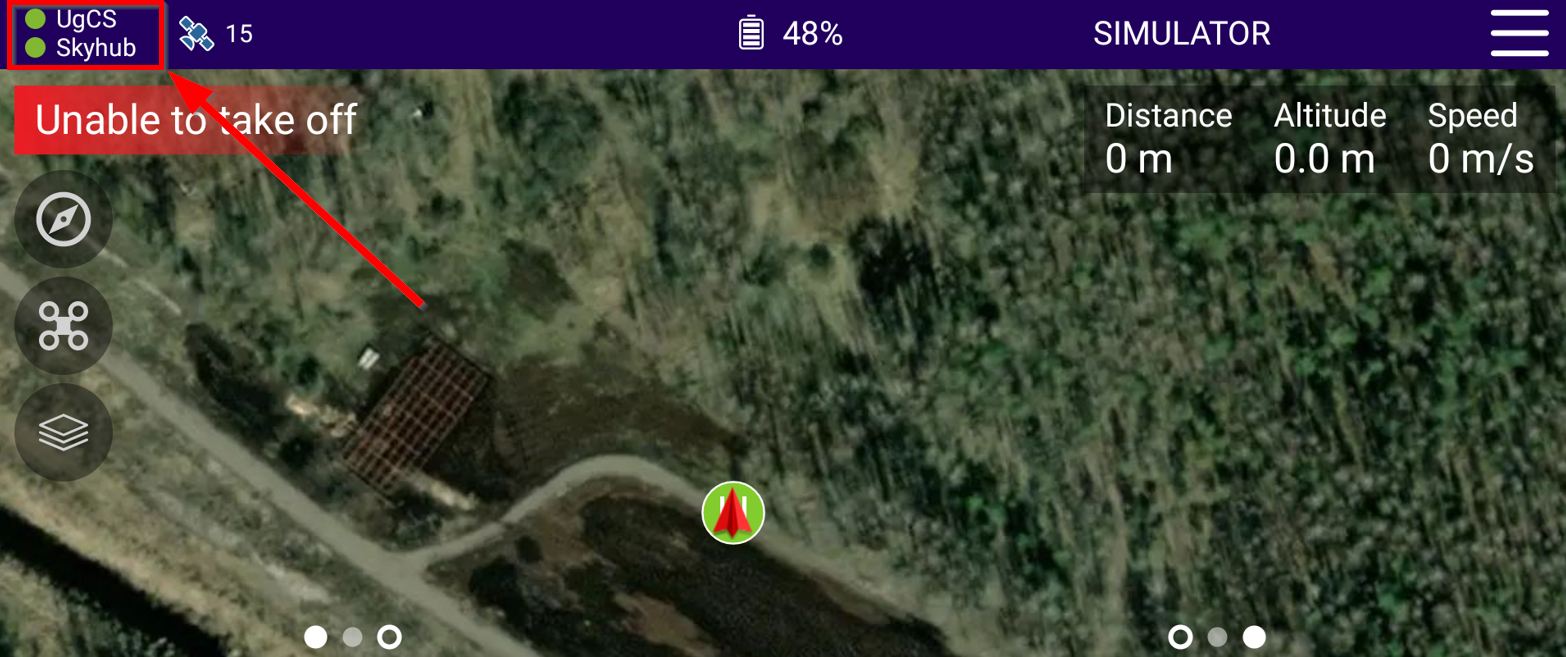
- Upload the route to the drone as usual. The "Route sent to the SkyHub" message should appear;
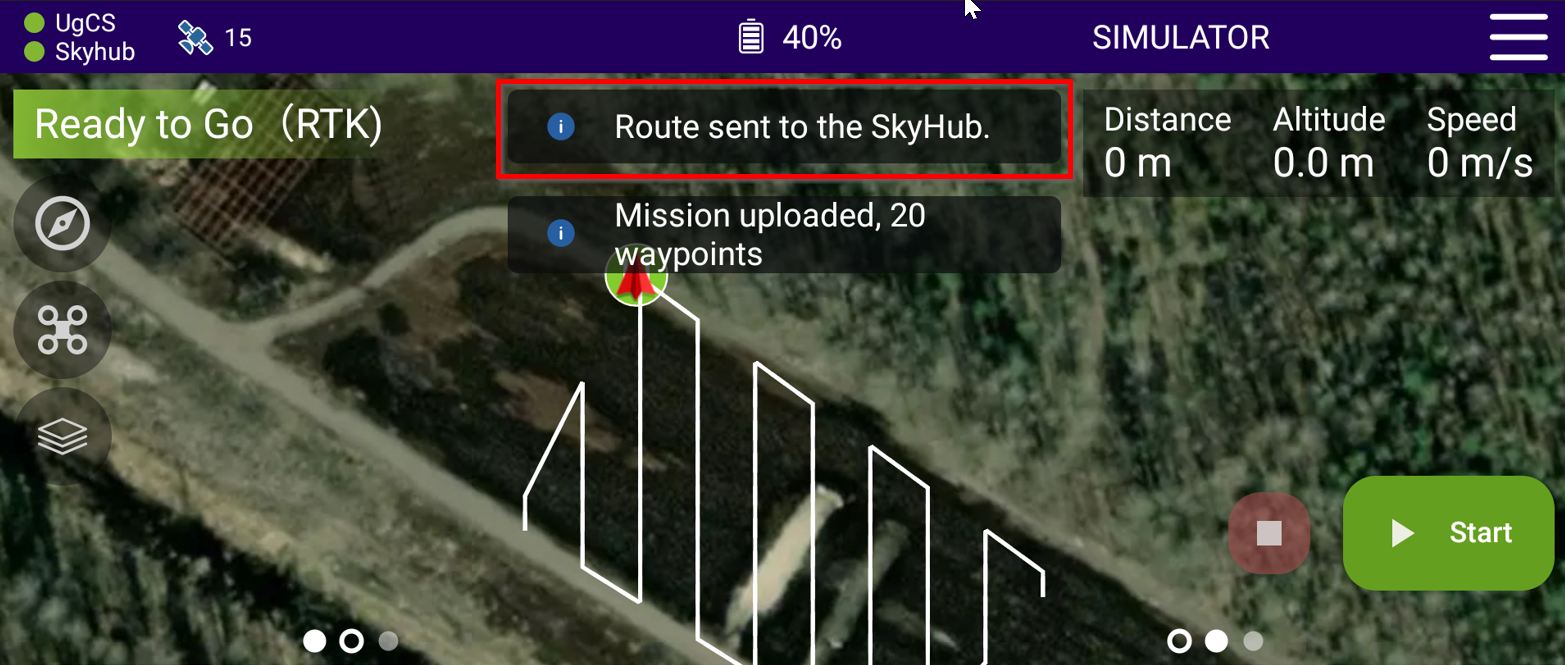
- When the route is uploaded, manually arm the drone (start motors) from the remote controller and perform a takeoff;
- Manually fly the drone near the first waypoint of the TTF route and start your mission from either Companion or CPM on your computer.
Mission pause and resume
It is possible to pause and resume your TTF flight from either the CPM app on your PC or Companion on your remote controller.
Controlling your TTF mission from the Companion app allows you to focus on your mission from any place on the field, without being tied to your computer.

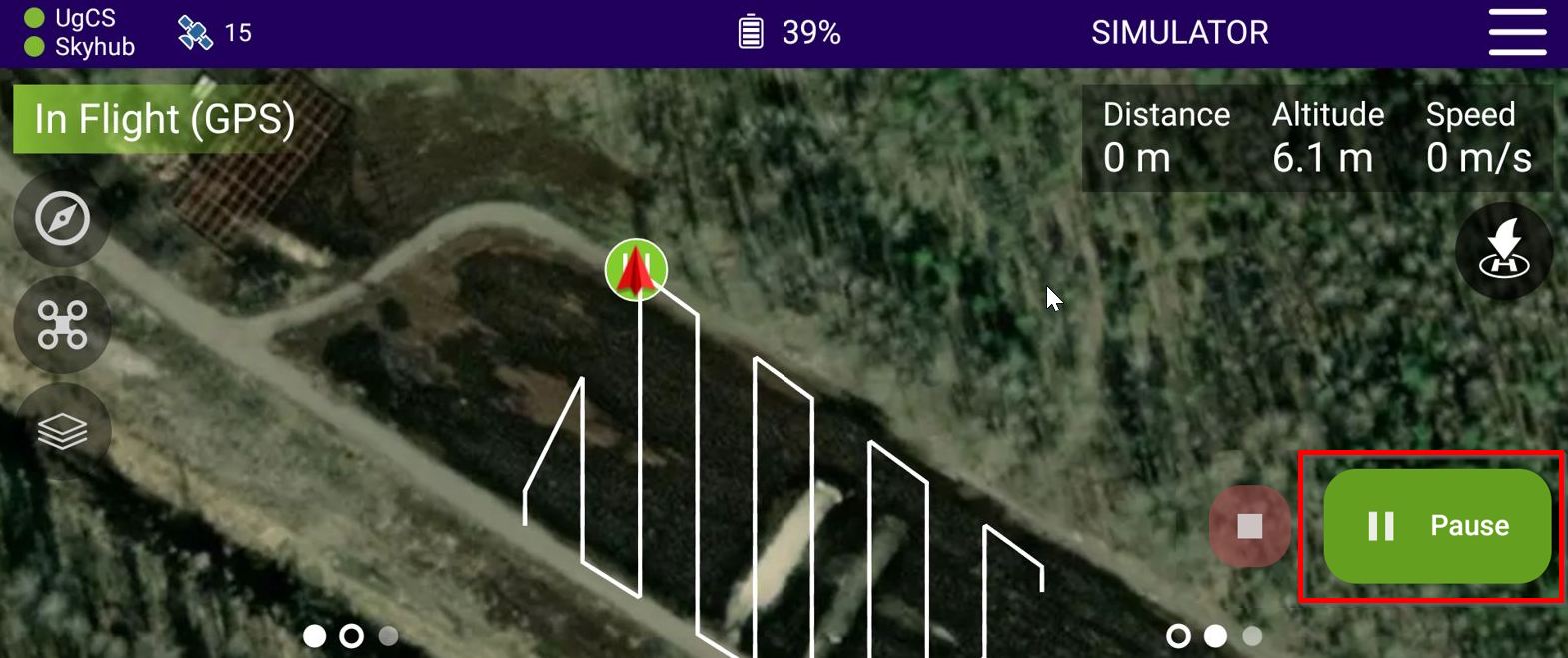
After the mission is paused, you can take control of the drone manually, and resume the TTF when necessary.
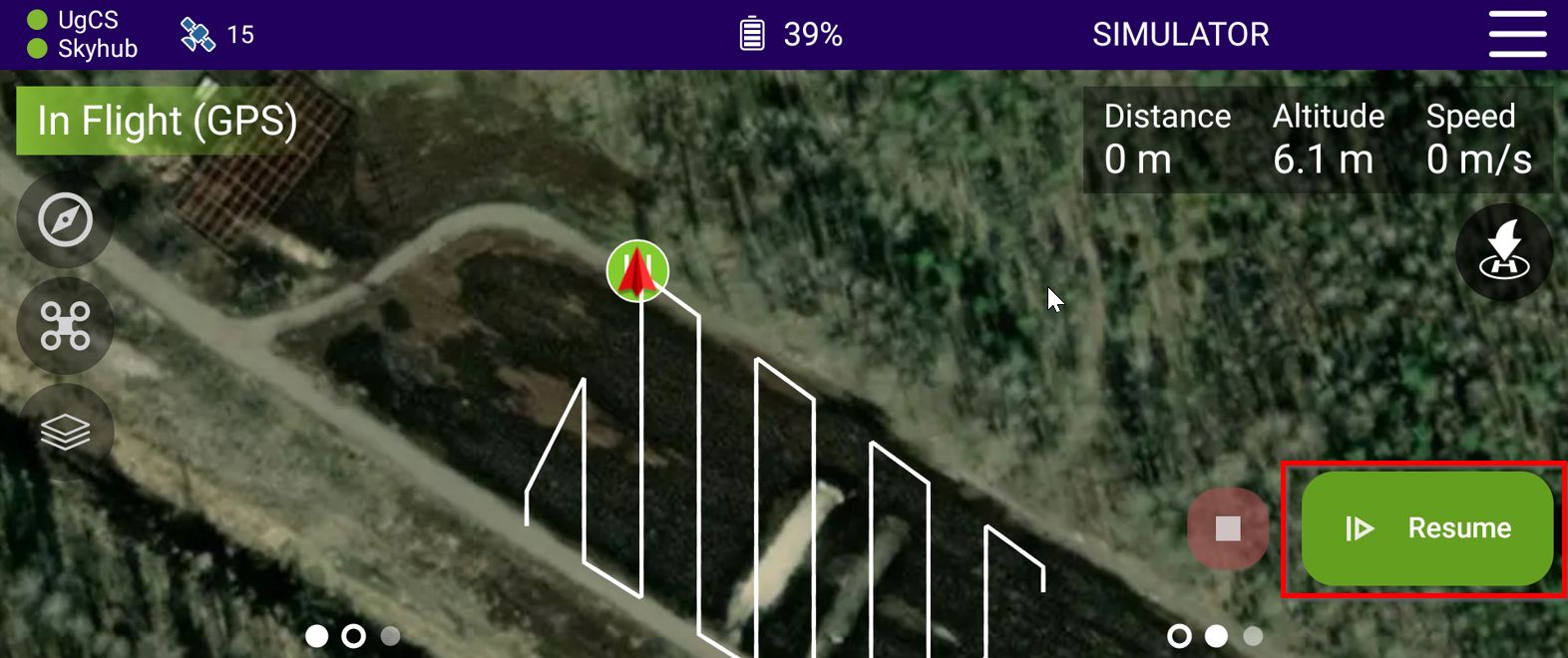
When resuming the flight, the drone will automatically move to the point where the mission was paused and resume the flight.
Updated about 2 months ago