Installation
Please follow these steps to install the UgCS Companion on your remote controller:
- Request the Android Application Package from the SPH Engineering support team - [email protected];
- Save it to the remote controller;
- Launch the "Files" application;
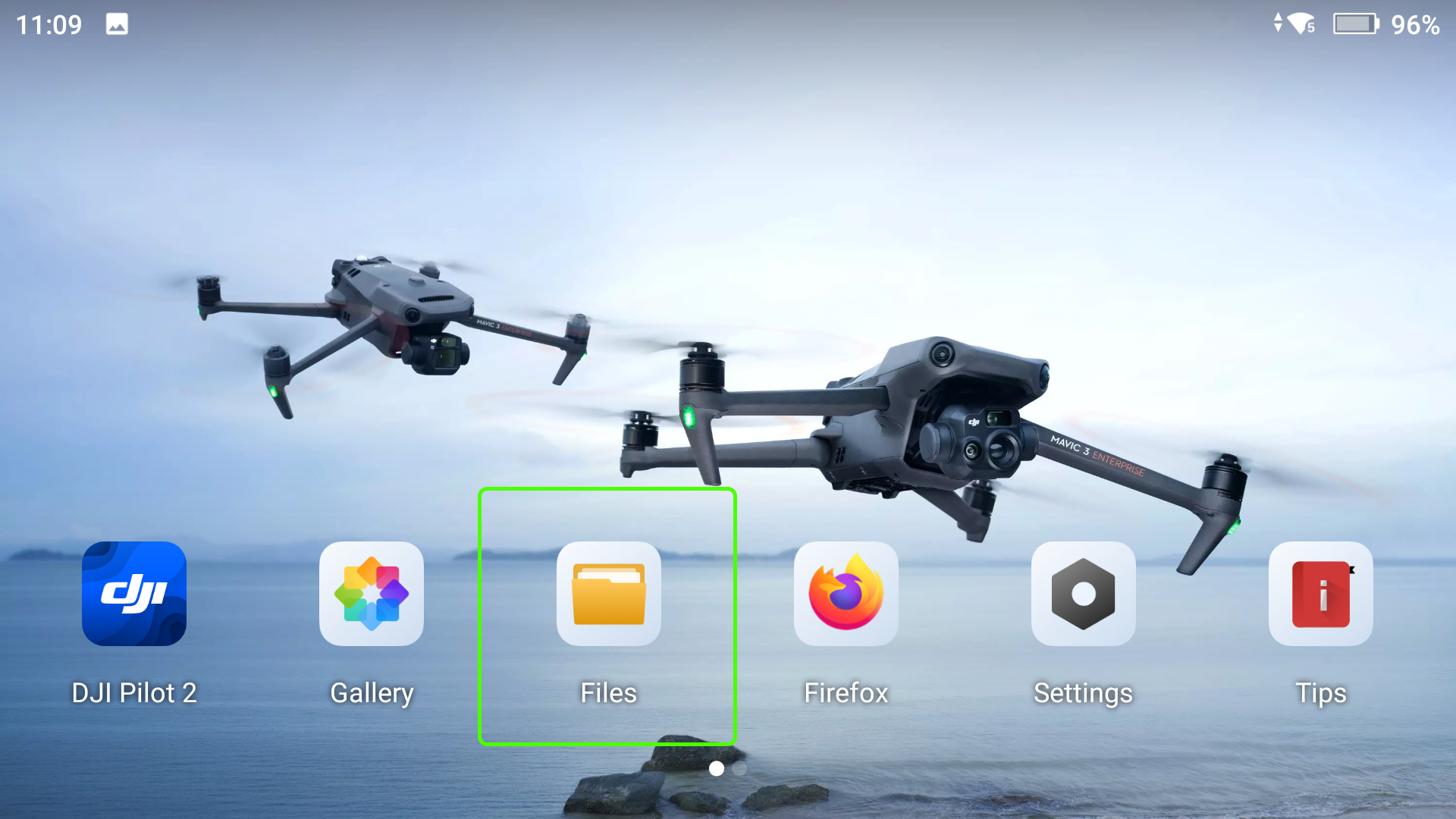
- Open the main menu;
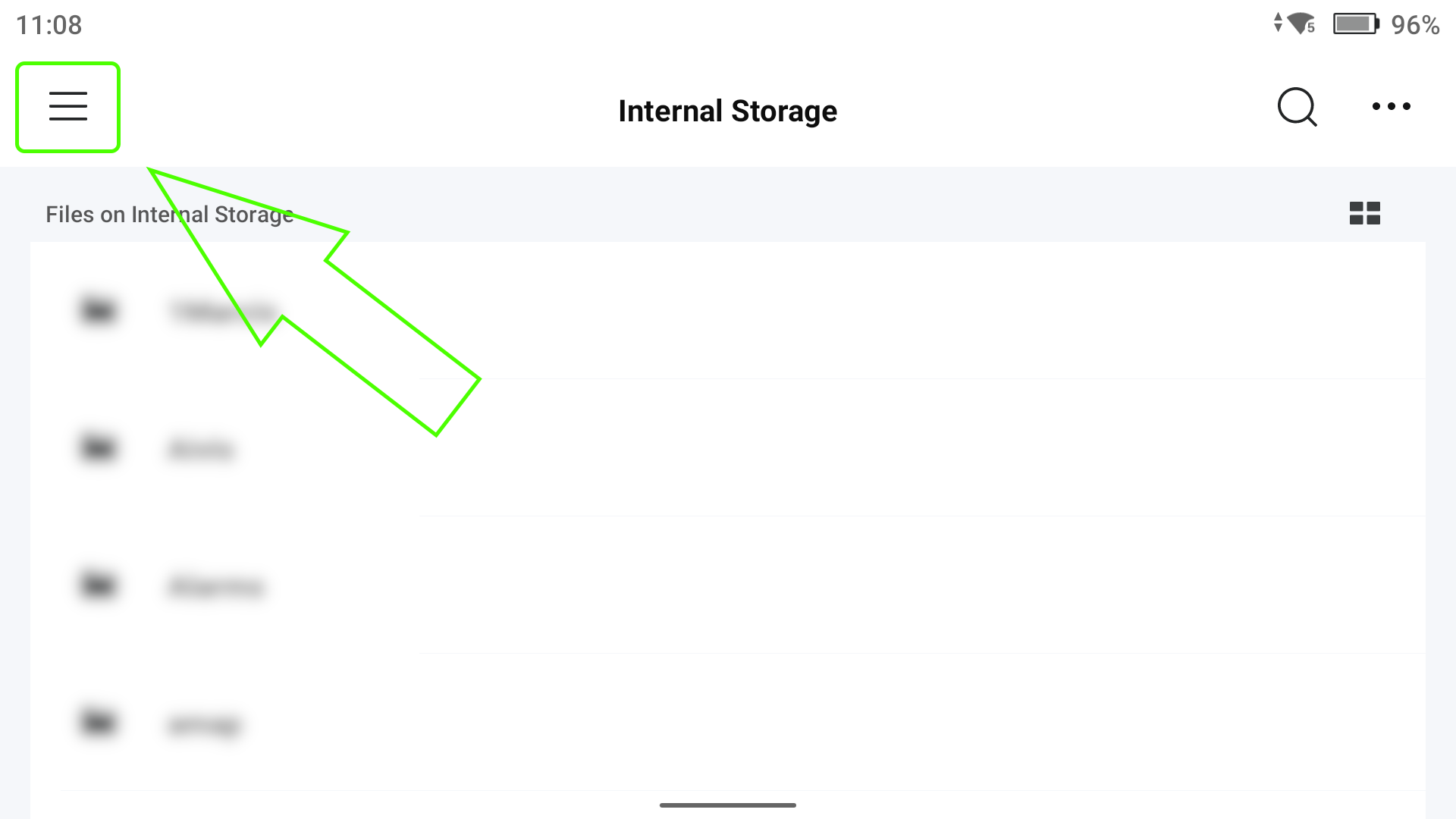
- Open the Installation Package tab;
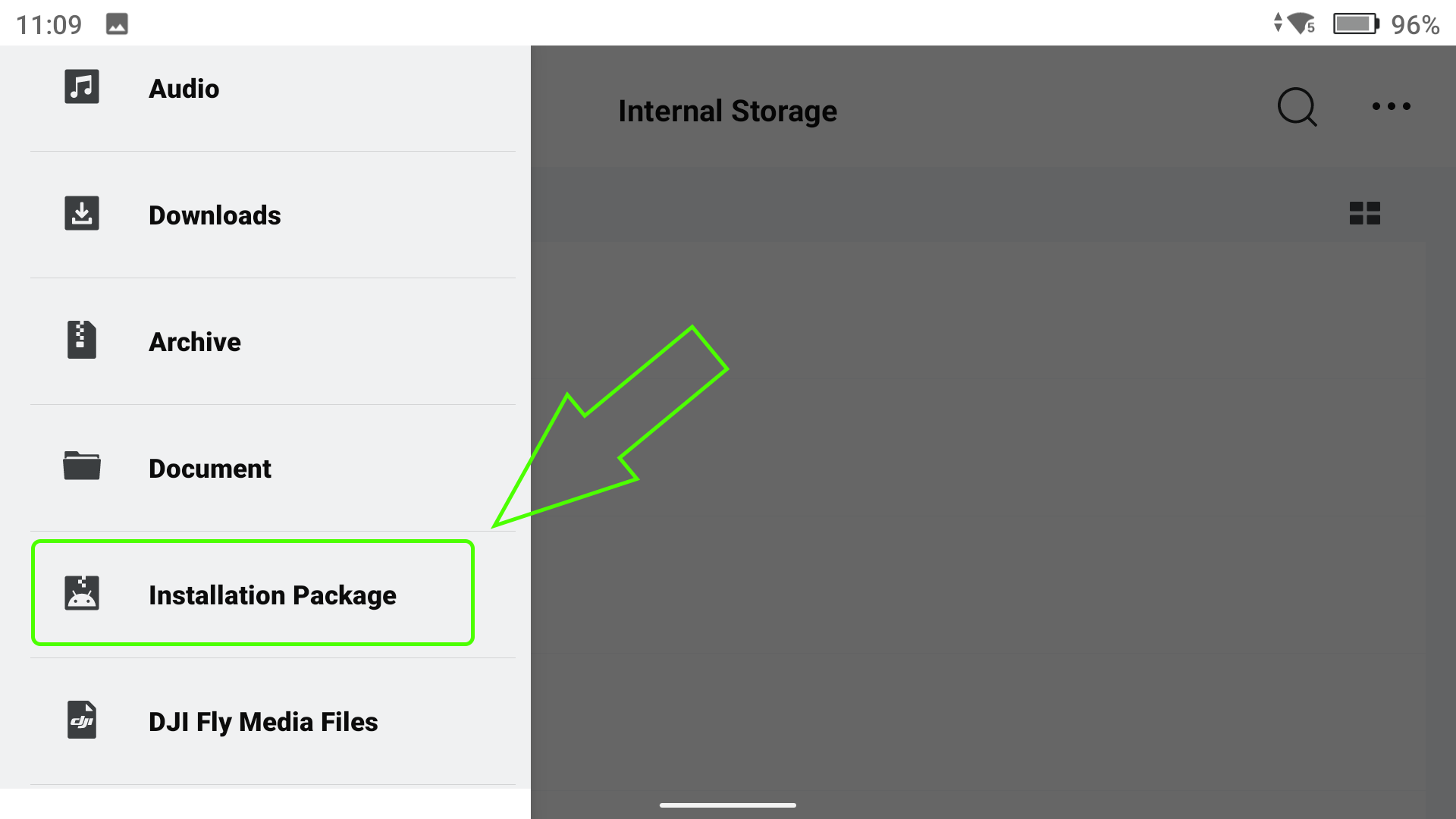
- Locate the ugcs-companion-x.x.xxx.apk file and launch the installation.
Updated 6 months ago