Mission upload
Here is the procedure for how to upload your mission from the UgCS Desktop app (UgCS server) to your remote controller:
- Open the UgCS Companion app on your remote controller, press the Menu button, and select Routes;
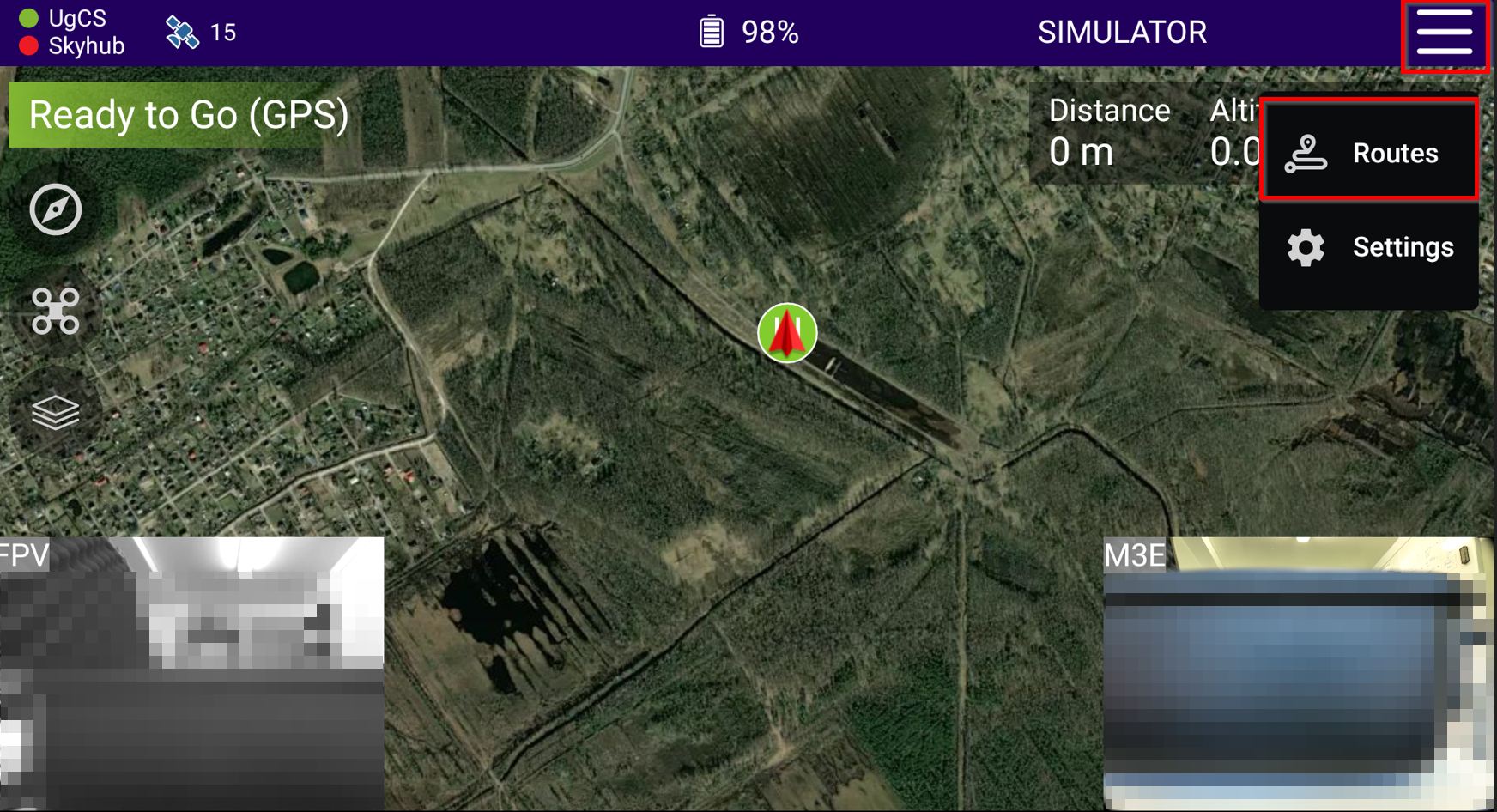
- Select UGCS SERVER and tap on the Mission you wish to upload;
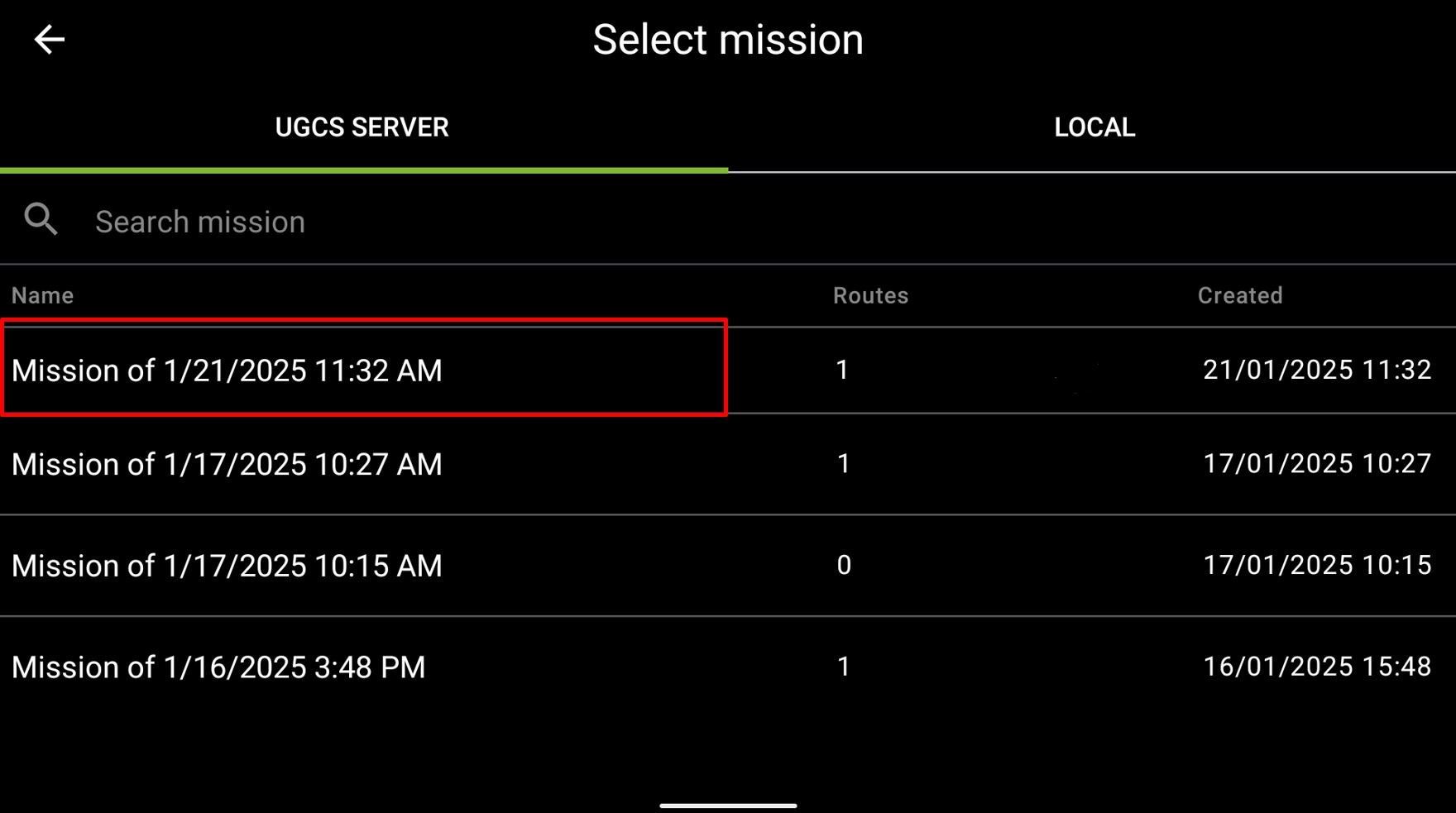
- Select the Route you wish to upload;
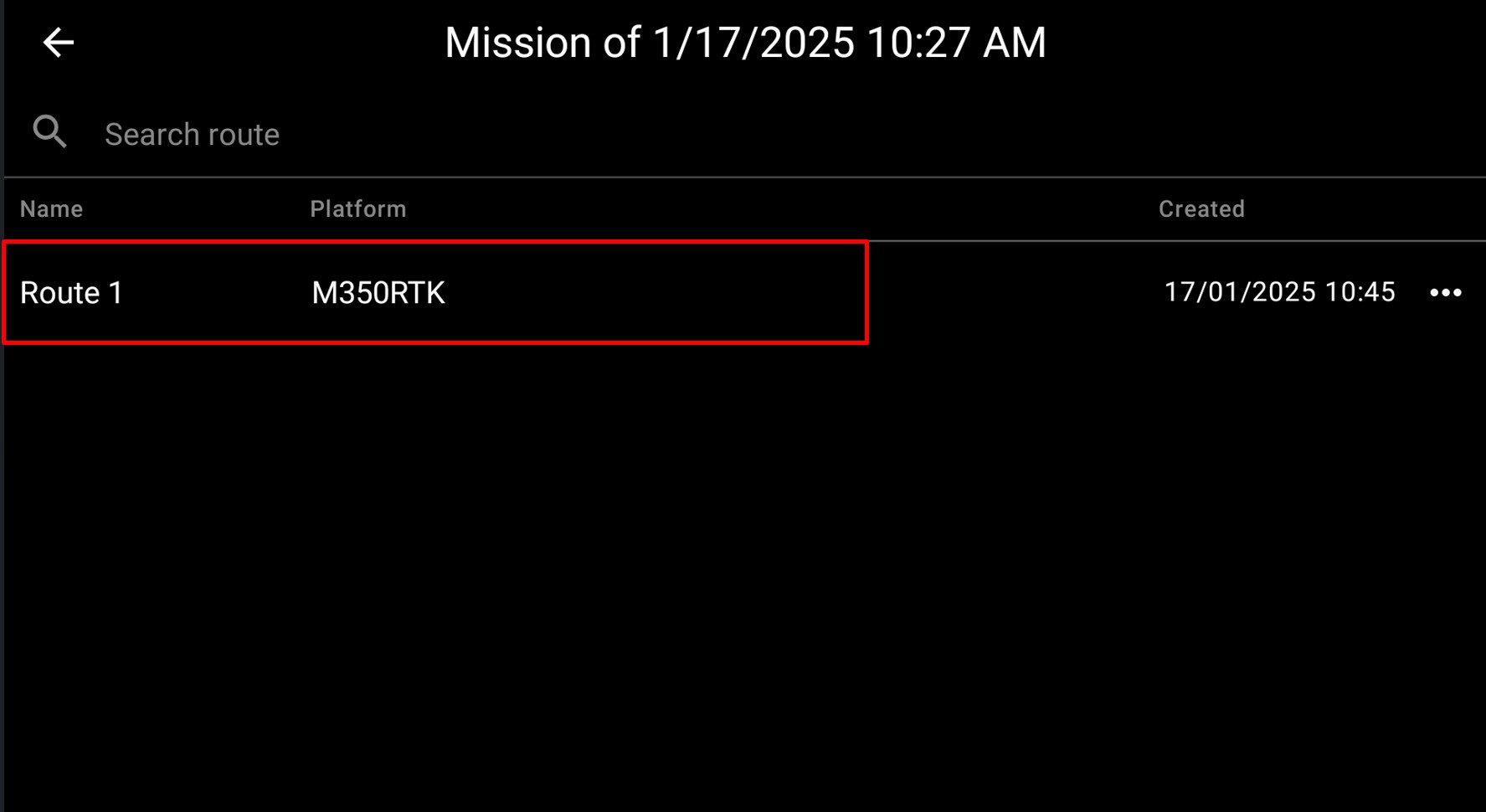
- The mission will open and will be available for upload to the drone.
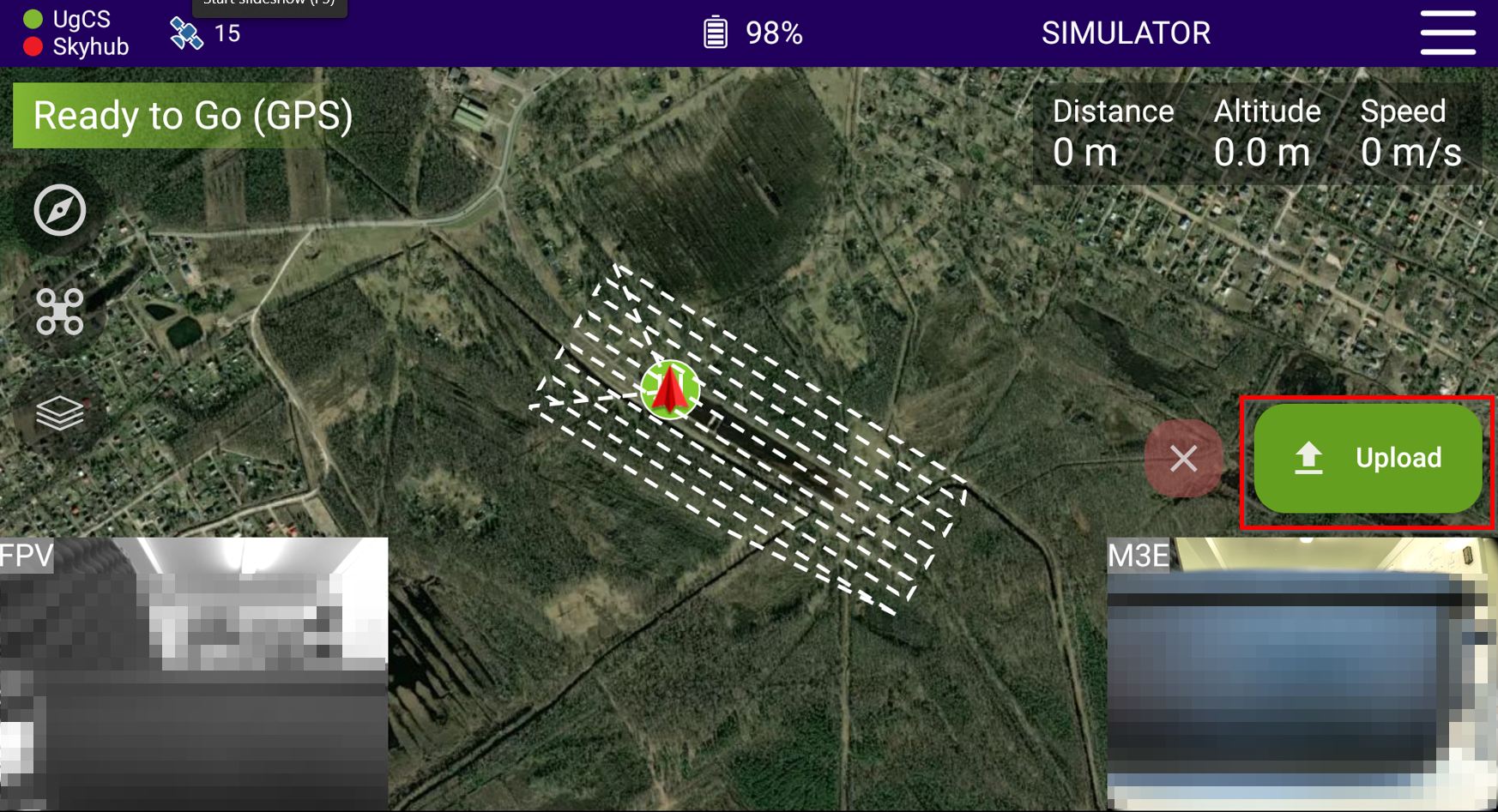
- In the new window, confirm your route parameters.
NOTE:
- Due to specifics of the M300, M350, M30, and Mavic 3 Enterprise series drones, parameters indicated in this window (instead of those in the Desktop application) will be uploaded to the drone. If the route is uploaded from the Desktop application, the parameters set for the previous flight will be used.
- If takeoff is performed from ground level, do not add any Takeoff point altitude correction.
- If the route exceeds the limitations from the "Max Altitude" and the "Enable distance limit" fields, the route can't be uploaded. This also works if the route is uploaded directly from the Desktop application.
- For DJI M300: During route upload, UgCS Companion checks that the first waypoint is at least 5 meters above the takeoff location. This rule does not apply to true terrain following (rangefinder) routes.
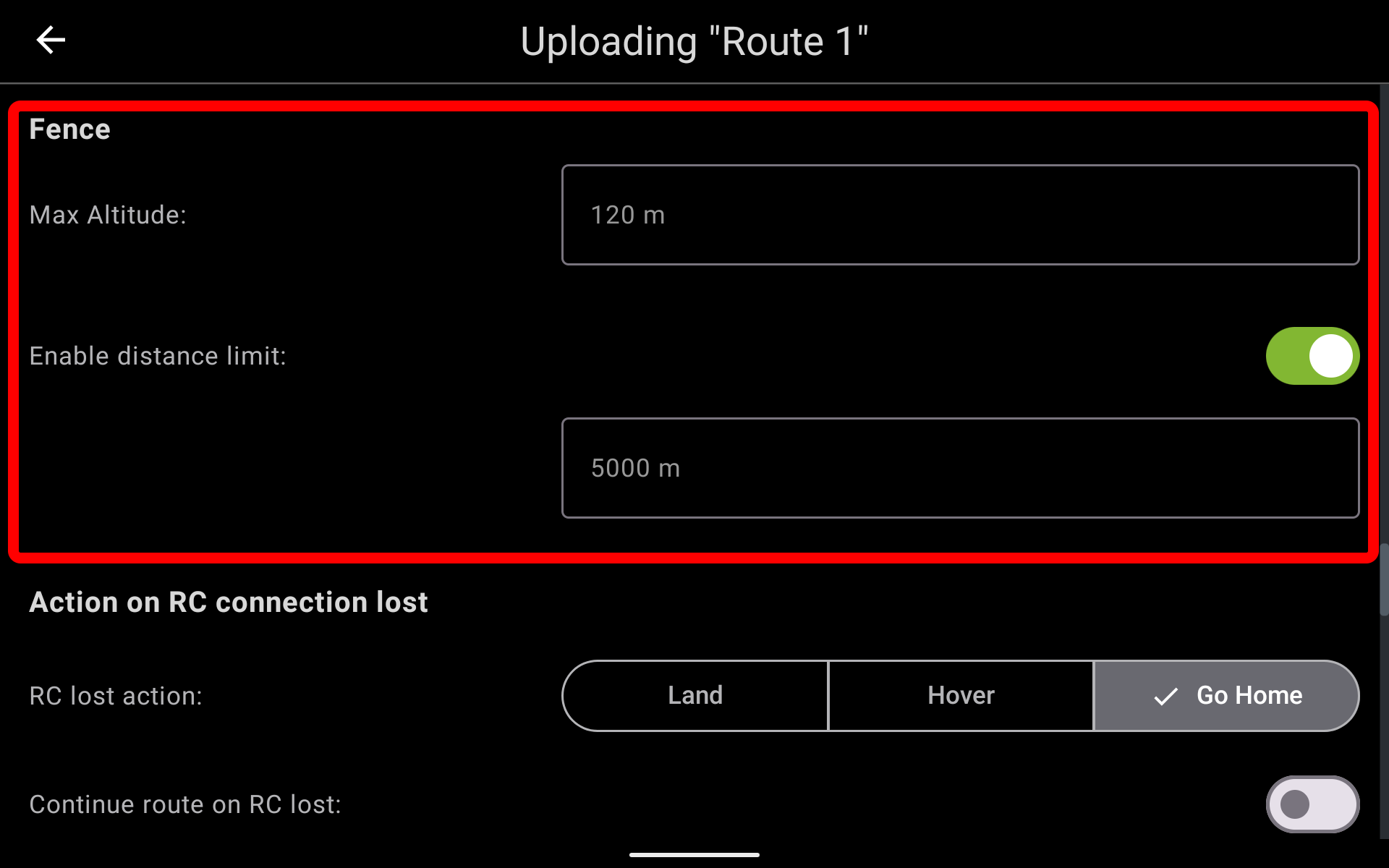
- Tap Upload;
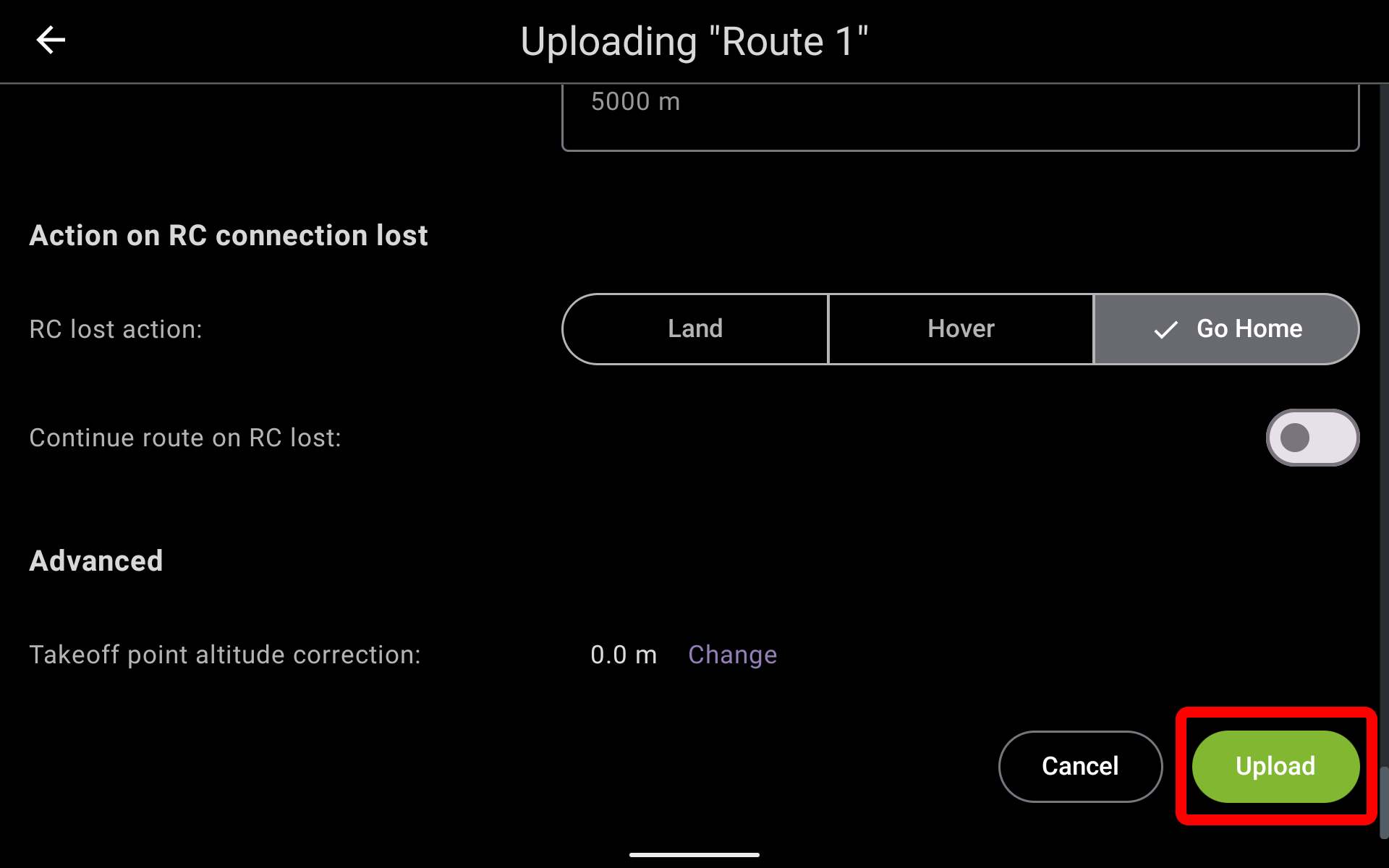
- Once the route is uploaded, you can Start the flight.
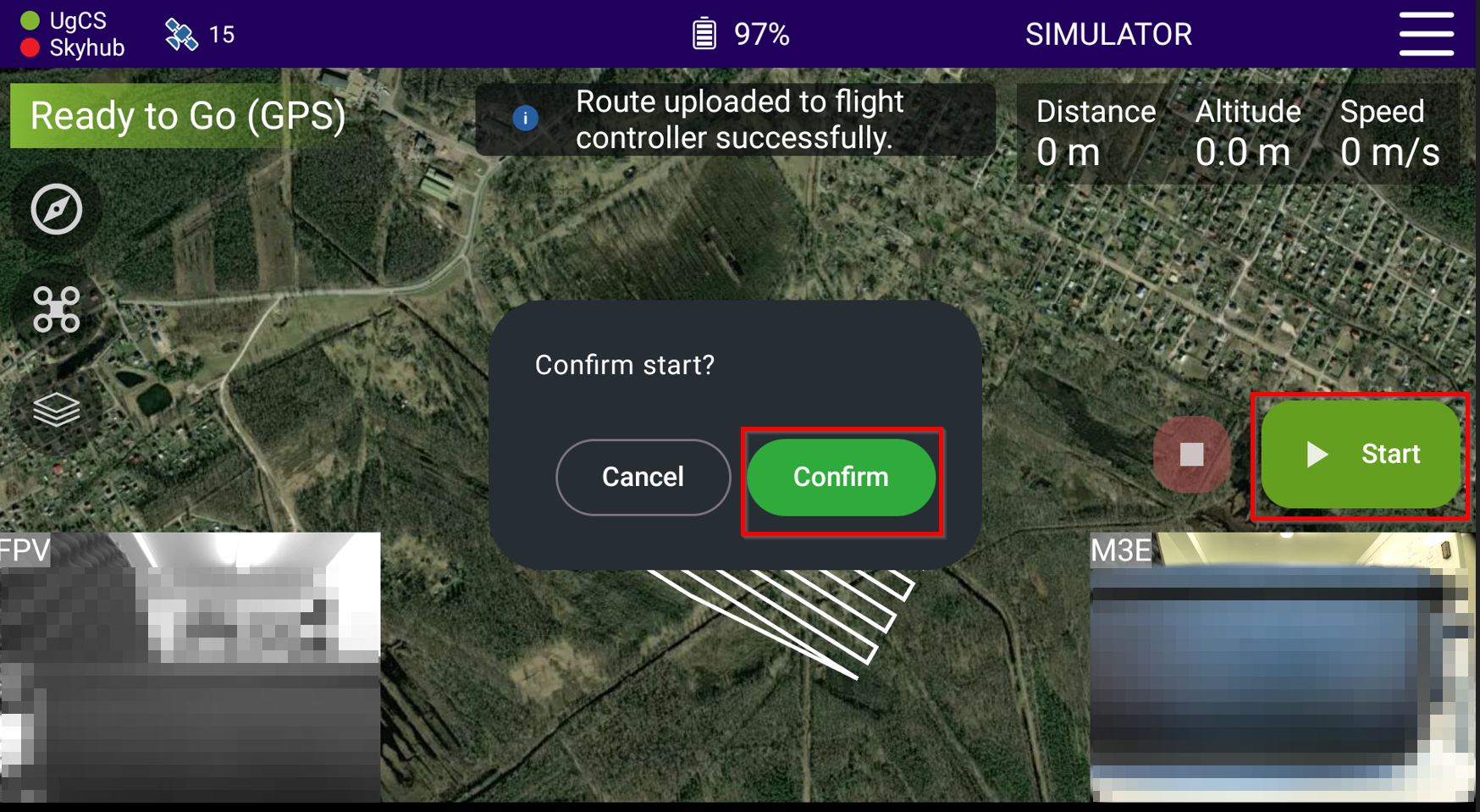
To pause the route, press the "Pause" icon in the application or the physical button on the RC. The "Stop" button cancels the route:
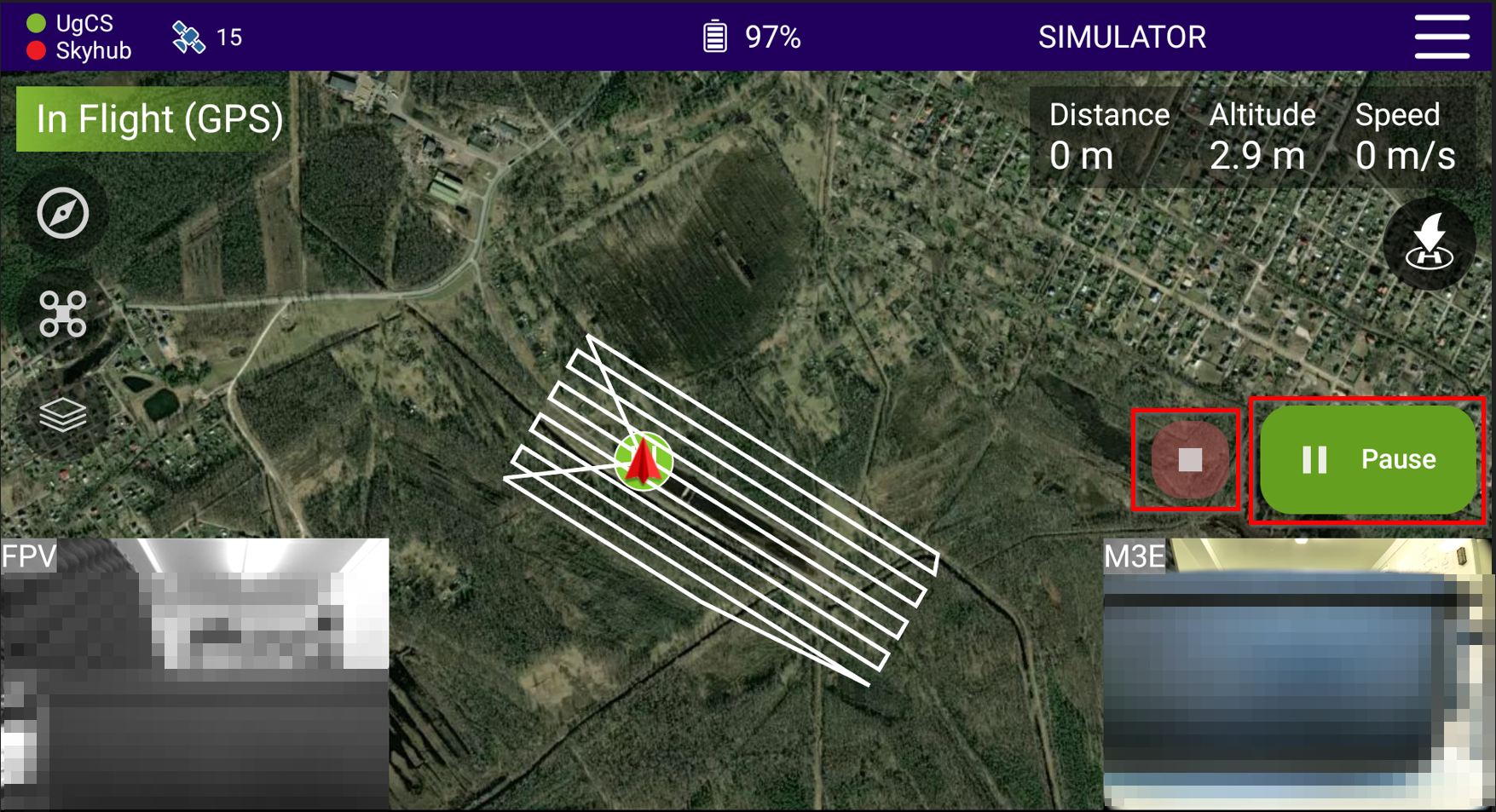
The "X" button clears the UI:
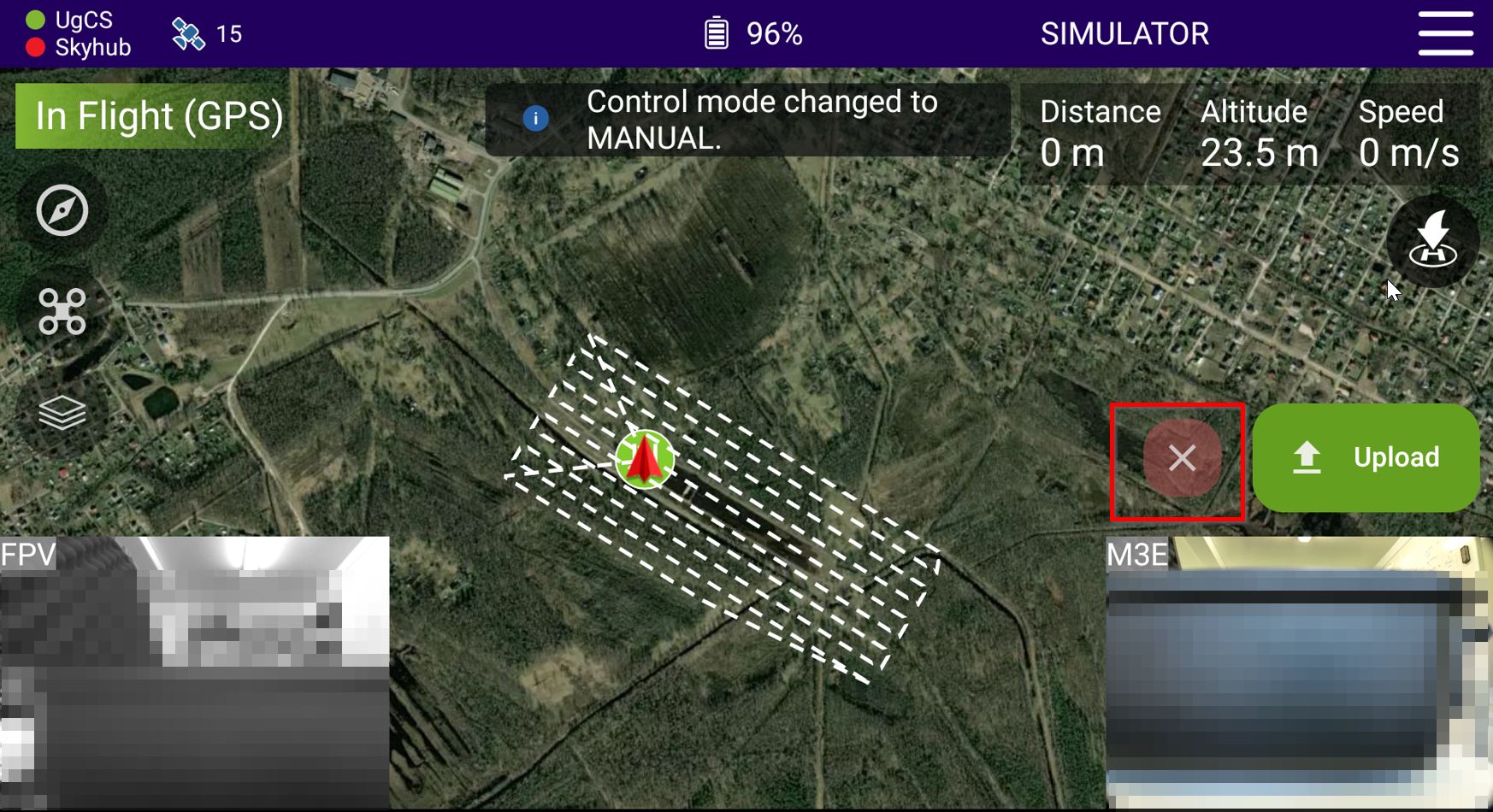
If the route was canceled, the route uploading window will provide a new option for the route continuation:
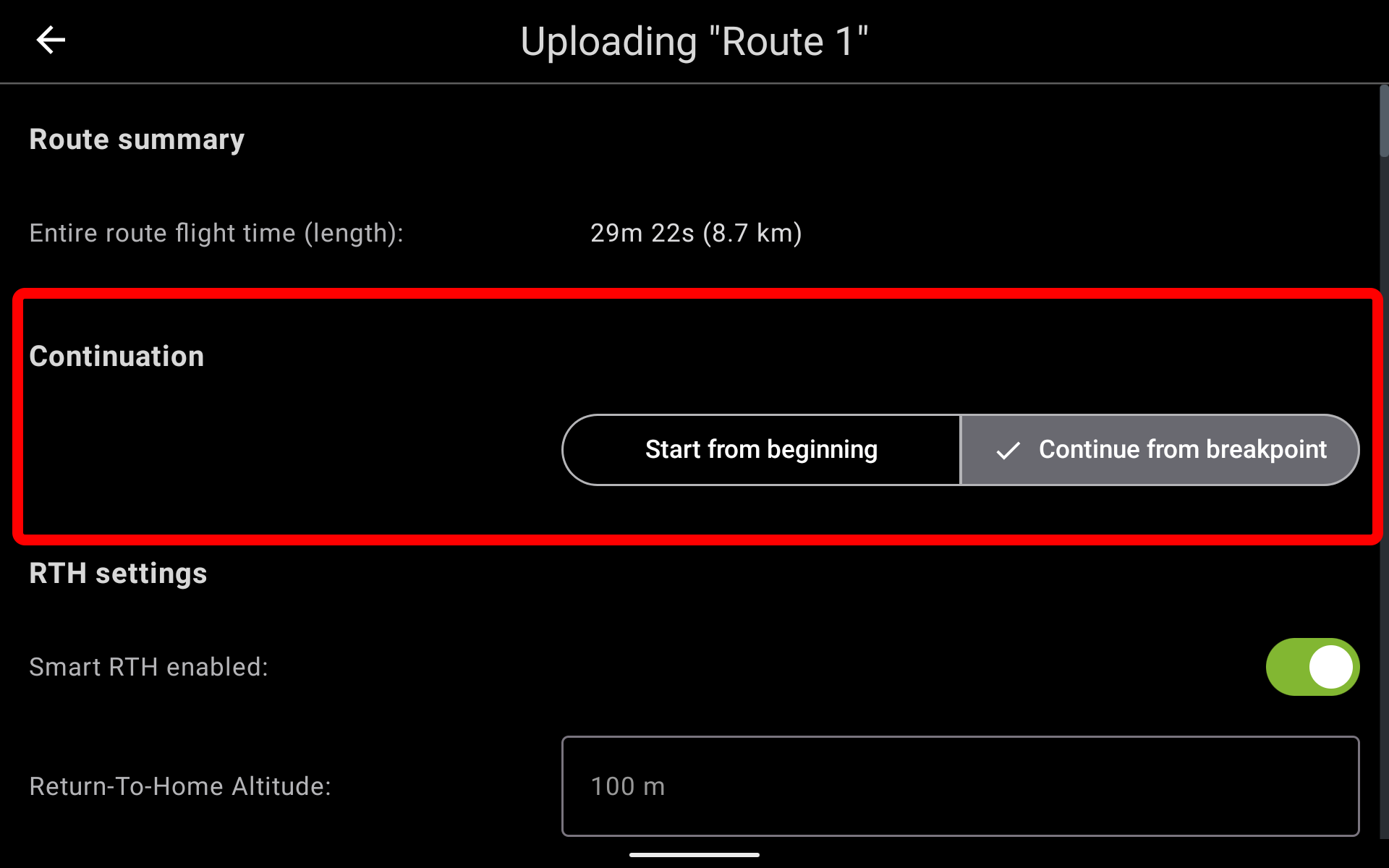
Updated 9 months ago