Obstacle widget
Starting from version 1.6, a horizontal obstacle detection widget is available for DJI M350, M3E, and M30T drones, which represents real-time distance to obstacles detected by the drone's sensors during the flight.

There are three types of distance indication available:
| Visual representation | Description |
|---|---|
| Green | The distance between the drone and the detected obstacle is safe enough |
| Yellow | The distance between the drone and the detected obstacle is less than 10 meters, proceed with caution. NOTE: 10 meters is the default value, which can be adjusted in the main menu. |
| Red | The distance between the drone and the detected obstacle is less than 3.3 meters, brake action will be triggered. NOTE: 3.3 meters is the default value, which can be adjusted in the main menu. |
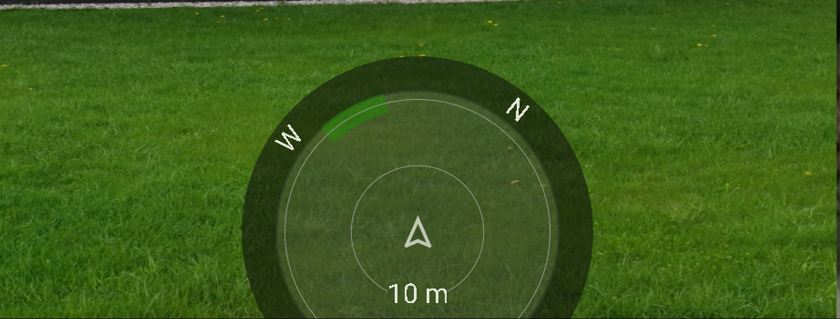
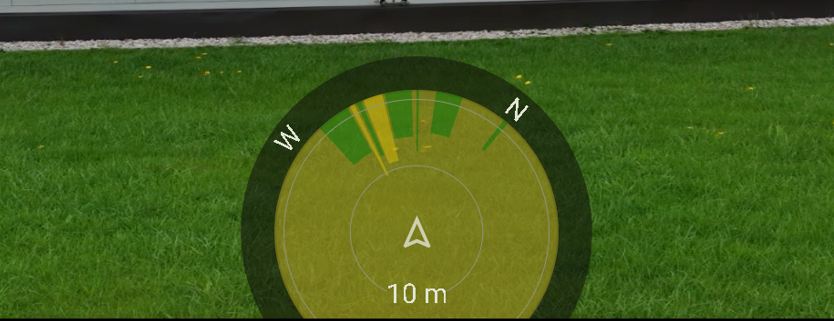

To adjust the distances, navigate to the UAV tab from the Settings section.
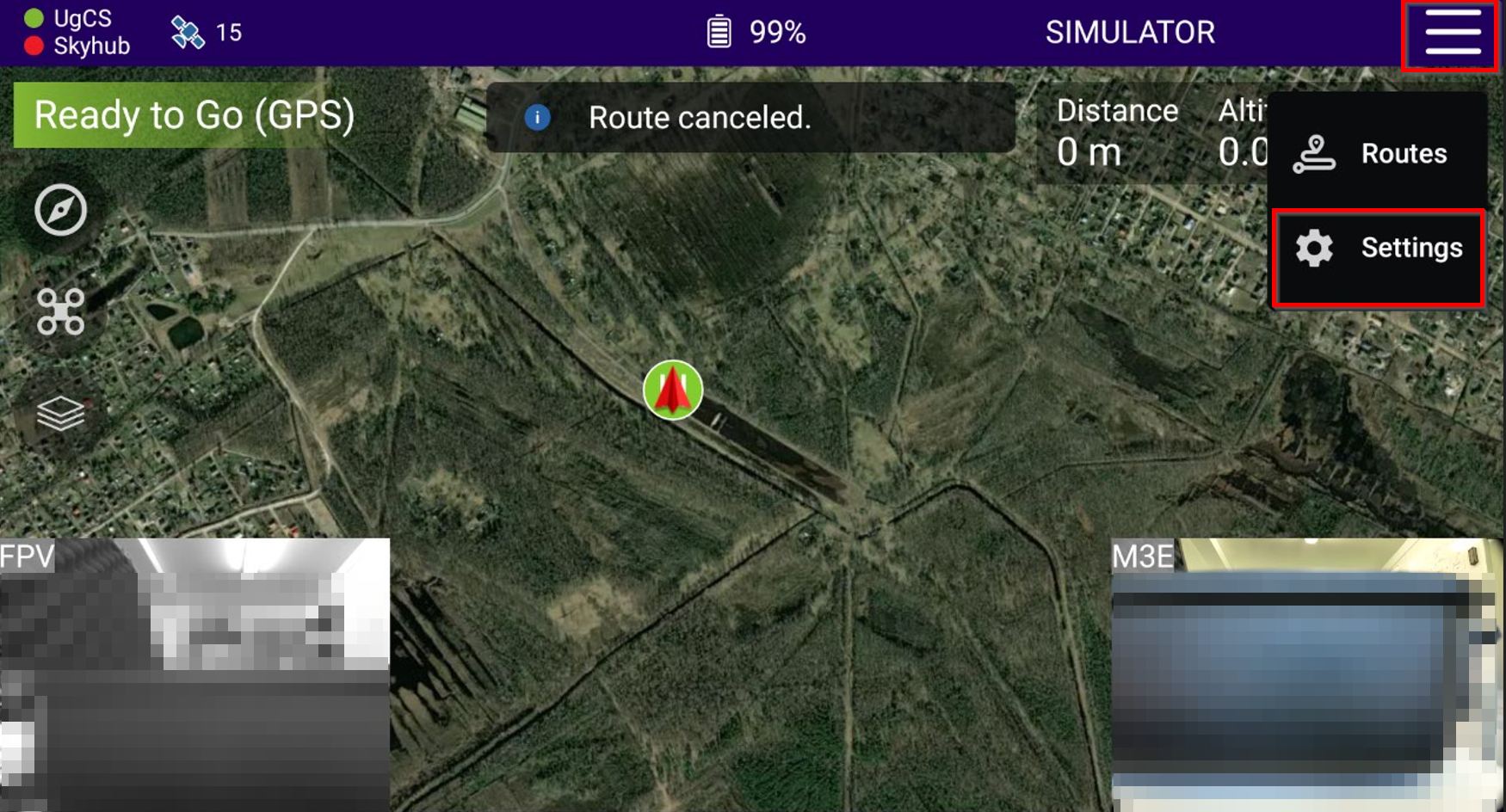
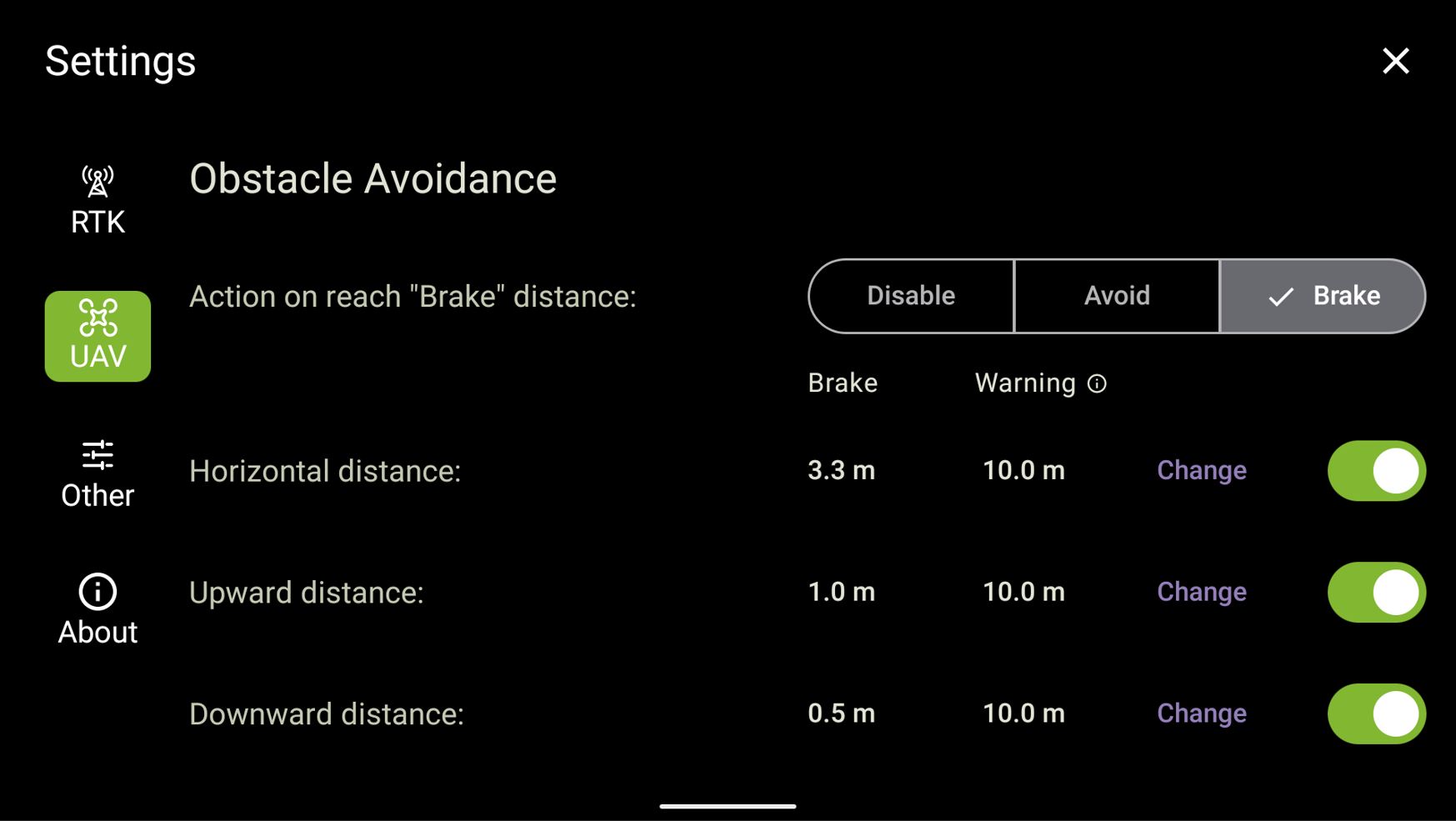
In the obstacle avoidance section, you can either disable or adjust the behaviour of the specific sensor.
NOTE: During true terrain following, it is mandatory to disable the downward sensor, since it may trigger false positive readings from the payload beneath the drone.
Brake distance - This value represents the distance between the obstacle and the drone when the Brake action will be triggered.
Warning distance - Obstacles that are closer than this value will be displayed yellow within the obstacle widget.
You can change the brake and warning distances by pressing the Change button near the desired sensor.
- Brake distance - Can be adjusted between 1 meter and 9.9 meters;
- Warning distance - Can be adjusted between 1.6 meters and 16 meters.
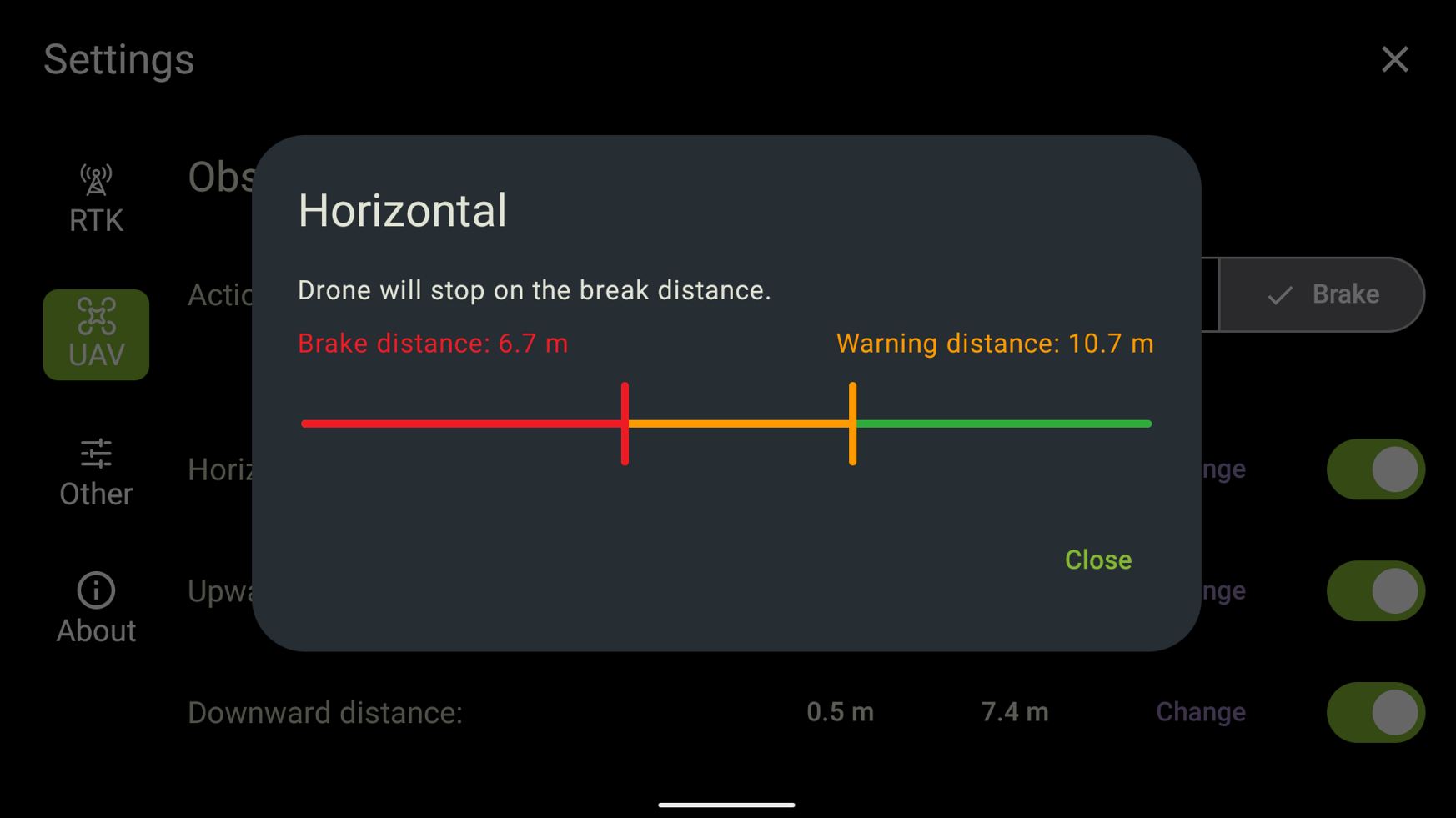
Brake actions
- Brake - The drone will automatically brake and hover at the position when obstacles are detected;
- Avoid (available only for the Mavic 3 drone models) - The drone will automatically bypass detected obstacles or hover when in Normal mode;
- Disable - Disables all obstacle avoidance sensors.
Updated 9 months ago