Route tracking
The UgCS Companion app's map shows route execution progress in real-time. If the RC connection is lost and re-established or the Companion app is restarted, route progress will be restored.
| Route state | Visual representation | Example |
|---|---|---|
| The route is in the preview state | Dotted white line | 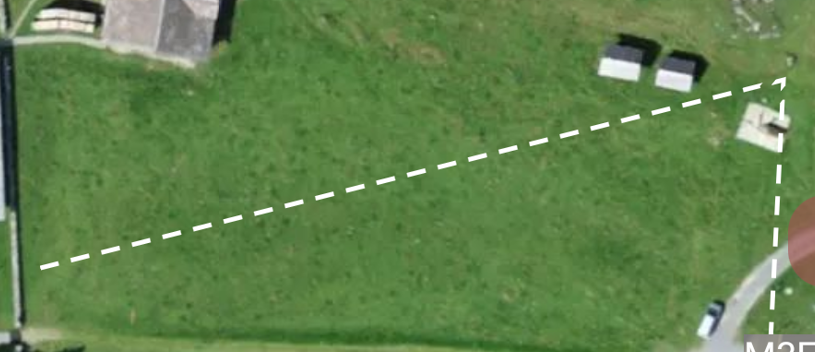 |
| The route is uploaded to the drone | Solid white line |  |
| Already flown route | Solid green line | 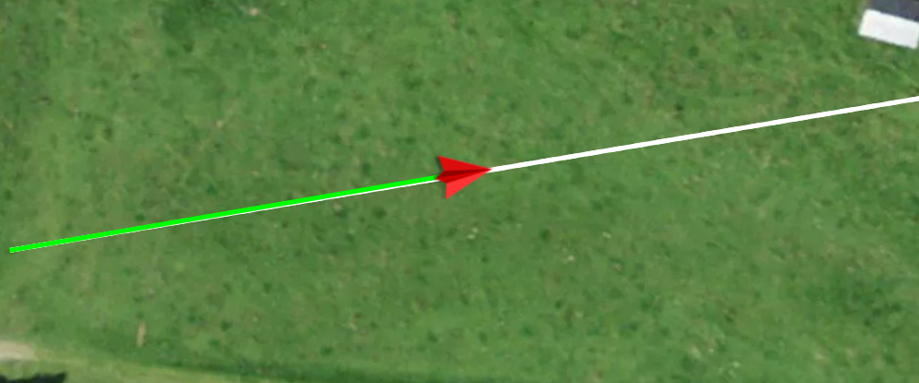 |
NOTE: Route continuation and display of execution progress are not cross-compatible between UgCS Desktop and Companion, meaning that routes started from Companion must be resumed from Companion and vice versa (with UgCS Desktop).
Updated 12 months ago